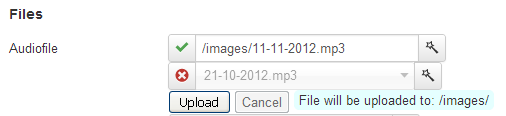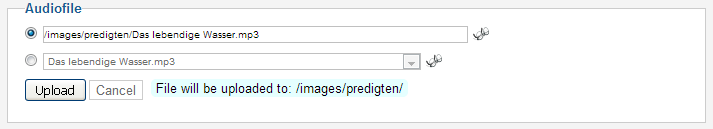Support for SermonSpeaker 4.x is canceled as it is for Joomla 2.5. I will gladly assist you with minor issues but I will not fix any bugs anymore in this releases.
The fix is to upgrade to SermonSpeaker 5.x and Joomla 3.x, which is better anyway.
The fix is to upgrade to SermonSpeaker 5.x and Joomla 3.x, which is better anyway.
No data within sermon file
- Thomas Hunziker
-

- Offline
- Administrator
-

Less
More
10 Mar 2013 20:01 #3179
by Thomas Hunziker
Replied by Thomas Hunziker on topic No data within sermon file
Hi Ross
I've removed the media manager long ago, since it didn't make much sense to have an own media manager when there was a working one already in Joomla itself
Also SermonSpeaker has changed a bit how the file lists work. In your old version SermonSpeaker was searching recursively through all subdirectories and built a list with all files found. This was fine for a few sermons, but was getting out of hand if you were trying to manage multiple years worth of sermons.
Today SermonSpeaker only searches one directory for files. This directory can be set with the sermon path parameter. You already did that and set it to /images/sermons. Now to keep your sanity you want to create subdirectories to group the files. You did that by creating a folder for the series. SermonSpeaker can do that for you automatically, but will do it a bit different. You can enable "monthly subdirectories" and "language subdirectories". The first option will create subdirectories based on the sermon date, or if not yet set based on the current date. The second option will do the same based on the sermon language or if not set the currently active language. The directory structure will look like this then:
So this explains why your file lists are not populated. SermonSpeaker only searchs in /images/sermons/ and ignores your own subdirectories.
Also, the sermon path set in the options only has an impact on the file lists and when uploading a sermon with SermonSpeaker. It doesn't have any impact on saved sermons. The filepath to the sermon itself is always saved relative to the Joomla root directory.
So this explains your other issue that the sermon doesn't play. You'd have to enter "/images/sermons/Standing_On_Gods_Word/name_of_sermon.mp3".
However if you use the folder structure SermonSpeaker uses, the dropdown list will be populated and you will have the function you used to have.
Hope that helped, otherwise just ask again
I've removed the media manager long ago, since it didn't make much sense to have an own media manager when there was a working one already in Joomla itself
Also SermonSpeaker has changed a bit how the file lists work. In your old version SermonSpeaker was searching recursively through all subdirectories and built a list with all files found. This was fine for a few sermons, but was getting out of hand if you were trying to manage multiple years worth of sermons.
Today SermonSpeaker only searches one directory for files. This directory can be set with the sermon path parameter. You already did that and set it to /images/sermons. Now to keep your sanity you want to create subdirectories to group the files. You did that by creating a folder for the series. SermonSpeaker can do that for you automatically, but will do it a bit different. You can enable "monthly subdirectories" and "language subdirectories". The first option will create subdirectories based on the sermon date, or if not yet set based on the current date. The second option will do the same based on the sermon language or if not set the currently active language. The directory structure will look like this then:
- images/sermons
- 2012
- 10
- 11
- 12
- 2013
- 01
- 02
- 03
- en
- de
- 2012
So this explains why your file lists are not populated. SermonSpeaker only searchs in /images/sermons/ and ignores your own subdirectories.
Also, the sermon path set in the options only has an impact on the file lists and when uploading a sermon with SermonSpeaker. It doesn't have any impact on saved sermons. The filepath to the sermon itself is always saved relative to the Joomla root directory.
So this explains your other issue that the sermon doesn't play. You'd have to enter "/images/sermons/Standing_On_Gods_Word/name_of_sermon.mp3".
However if you use the folder structure SermonSpeaker uses, the dropdown list will be populated and you will have the function you used to have.
Hope that helped, otherwise just ask again
The following user(s) said Thank You: Ross
Please Log in or Create an account to join the conversation.
11 Mar 2013 01:47 #3181
by Ross
Replied by Ross on topic No data within sermon file
All right, I put on the monthly folder option and uploaded the file again. It is where it is supposed to be but I still can't connect to it. I added the path back to images, i.e. images/sermons/2013/03/file.mp3 but nothing is playing. Also, it sounded from your first reply like I could get some sort of drop down list with the available files to pick from. I can't seem to make that happen. What do you have to click?
The other issue I am going to have is that I will want to move the old sermon files from the previous site. I really don't want to have to upload them again. The site manager will move them en masse to the sermons directory. Presumably, I could set the path the manual way to them? The other way to do it would be to create fake monthly directories going back into the past and rename the folders so they look like monthly folders?
The other issue I am going to have is that I will want to move the old sermon files from the previous site. I really don't want to have to upload them again. The site manager will move them en masse to the sermons directory. Presumably, I could set the path the manual way to them? The other way to do it would be to create fake monthly directories going back into the past and rename the folders so they look like monthly folders?
Please Log in or Create an account to join the conversation.
11 Mar 2013 02:09 #3182
by Ross
Replied by Ross on topic No data within sermon file
Got the sermons working (my own stupidity). Still don't know how to get a list and would like suggestions about the moving of files
Please Log in or Create an account to join the conversation.
- Thomas Hunziker
-

- Offline
- Administrator
-

11 Mar 2013 09:09 #3184
by Thomas Hunziker
Replied by Thomas Hunziker on topic No data within sermon file
The audiofield in the sermon form should look like this in Joomla 3.0:
in Joomla 2.5 it would look like this:
You see two fields, the second one (the dropdown list) is disabled by default. By clicking on the red X (or the radio button in J!2.5) you can toggle the two fields. The second should have the list of sermon files.
If this doesn't look like this in your installation, it may be a bug. Enable the error reporting within Joomla and set it to development or maximum to see if there are any errors encountered.
For the migration of the sermons: There are two ways:
in Joomla 2.5 it would look like this:
You see two fields, the second one (the dropdown list) is disabled by default. By clicking on the red X (or the radio button in J!2.5) you can toggle the two fields. The second should have the list of sermon files.
If this doesn't look like this in your installation, it may be a bug. Enable the error reporting within Joomla and set it to development or maximum to see if there are any errors encountered.
For the migration of the sermons: There are two ways:
- You can follow the official migration like explained in the FAQ. It obviously doesn't work with SermonSpeaker 4.0, since that version doesn't run in Joomla 3.0. I could send you a beta of SermonSpeaker 4.5 and could double check the migration script covers everything. However you would have to change the sermon paths in the database to reflect the new location outside the SermonSpeaker directory.
- Another way is to use the automatic creation of sermons within the tools view. This will search recursively through the directories and create a sermon for each file found. The informations will be filled based on ID3 tags.
Please Log in or Create an account to join the conversation.
12 Mar 2013 00:31 #3190
by Ross
Replied by Ross on topic No data within sermon file
Yes, I was able to make the drop down work. It only works in the current monthly folder though. It won't show you all the files under the root sermon directory. That raises another question. Is the month that gets shown based on the current date or on the date that gets entered into the sermon date field? This will have implications for when I move things over.
I look forward to trying the autosermon functionality.
I look forward to trying the autosermon functionality.
Please Log in or Create an account to join the conversation.
- Thomas Hunziker
-

- Offline
- Administrator
-

12 Mar 2013 08:58 #3191
by Thomas Hunziker

If there is a saved sermon date value, then the folder depends on this date. If there is no value, then the current date is taken. So for new sermons, the current date is used. For existing sermons, the saved value is used. That also means you could create a new sermon, set the date and save it and afterwards you can select the file from the folder of this date.
Now there is a special case when the folder for the date doesn't exist. In this case SermonSpeaker will look up the files from the base folder instead.
Replied by Thomas Hunziker on topic No data within sermon file
BothRoss wrote: Is the month that gets shown based on the current date or on the date that gets entered into the sermon date field?
If there is a saved sermon date value, then the folder depends on this date. If there is no value, then the current date is taken. So for new sermons, the current date is used. For existing sermons, the saved value is used. That also means you could create a new sermon, set the date and save it and afterwards you can select the file from the folder of this date.
Now there is a special case when the folder for the date doesn't exist. In this case SermonSpeaker will look up the files from the base folder instead.
Please Log in or Create an account to join the conversation.
Time to create page: 0.240 seconds