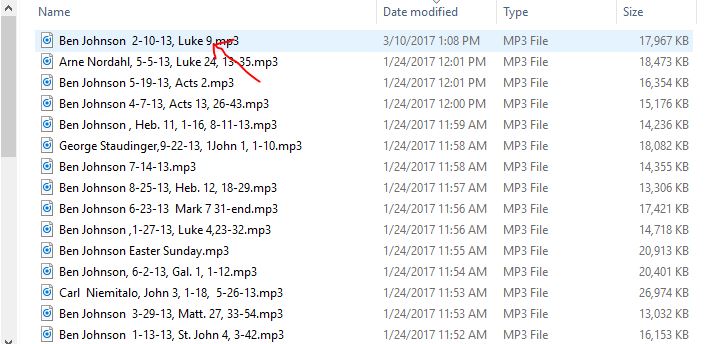- Posts: 10
- Thank you received: 0
Support for SermonSpeaker 5.x is in bugfix mode only, the same as it is for Joomla 3.10.
I will not add any new features to this releases.
Please upgrade to SermonSpeaker 6.x and Joomla 4.x, which is better anyway.
I will not add any new features to this releases.
Please upgrade to SermonSpeaker 6.x and Joomla 4.x, which is better anyway.
Error #-200: HTTP Error.
- Nick Lauren
-
Topic Author
- Offline
- New Member
-

Less
More
10 Mar 2017 20:21 #6579
by Nick Lauren
Error #-200: HTTP Error. was created by Nick Lauren
First, GREAT extension. Our church really loves it...awesome job.
We're uploading a bunch of sermons from over the years...and most of them work. Some, however do not upload and we get this error: Error #-200: HTTP Error.
I checked, and it's not a size issue (bigger ones upload just fine) or a naming issue. We are uploading through both the front end and back end. Unfortunately the sermons are too big to attach the actual files...but I did take a screenshot of one of the folders with the problem file highlighted. How can I troubleshoot this?
alcastoria.org/
Thanks!
Nick
We're uploading a bunch of sermons from over the years...and most of them work. Some, however do not upload and we get this error: Error #-200: HTTP Error.
I checked, and it's not a size issue (bigger ones upload just fine) or a naming issue. We are uploading through both the front end and back end. Unfortunately the sermons are too big to attach the actual files...but I did take a screenshot of one of the folders with the problem file highlighted. How can I troubleshoot this?
alcastoria.org/
Thanks!
Nick
Please Log in or Create an account to join the conversation.
- Thomas Hunziker
-

- Offline
- Administrator
-

10 Mar 2017 23:08 #6580
by Thomas Hunziker
Replied by Thomas Hunziker on topic Error #-200: HTTP Error.
Hard to say just from a screenshot of the filename.
Did you try to upload it more than once and it always fails?
Can you check the server error log file? Maybe try to enable error reporting and setting it to maximum in the Joomla Global Configuration. Sometimes you'll see an error there.
Did you try to upload it more than once and it always fails?
Can you check the server error log file? Maybe try to enable error reporting and setting it to maximum in the Joomla Global Configuration. Sometimes you'll see an error there.
Please Log in or Create an account to join the conversation.
- Nick Lauren
-
Topic Author
- Offline
- New Member
-

Less
More
- Posts: 10
- Thank you received: 0
11 Mar 2017 20:26 #6581
by Nick Lauren
Replied by Nick Lauren on topic Error #-200: HTTP Error.
Yeah, I've tried everything. It is only certain files that fail (about 1/3 of them) and I can't figure out a common link (naming, size etc) between them. Every single one of the files that work, always work and the ones that don't work, never work.
I've also tried uploading the problem files to the /images folder via ftp and they upload just fine. Also, error reporting isn't showing me anything (i've tried both maximum and developer).
Has anyone else ever had an issue like this before?
Thank you Thomas.
Nick
I've also tried uploading the problem files to the /images folder via ftp and they upload just fine. Also, error reporting isn't showing me anything (i've tried both maximum and developer).
Has anyone else ever had an issue like this before?
Thank you Thomas.
Nick
Please Log in or Create an account to join the conversation.
- Thomas Hunziker
-

- Offline
- Administrator
-

11 Mar 2017 21:18 #6583
by Thomas Hunziker
Replied by Thomas Hunziker on topic Error #-200: HTTP Error.
Can you send me the link to the file not working (assuming it's uploaded to your images folder now using FTP)? Then I can try it here on my test server.
You can use my email directly to send me the link.
You can use my email directly to send me the link.
Please Log in or Create an account to join the conversation.
- Nick Lauren
-
Topic Author
- Offline
- New Member
-

Less
More
- Posts: 10
- Thank you received: 0
11 Mar 2017 21:55 #6584
by Nick Lauren
Replied by Nick Lauren on topic Error #-200: HTTP Error.
Hey Thomas,
Here is the direct link for the file: alcastoria.org/images/Ben%20Johnson%20%2...13%2C%20Luke%209.mp3
I really appreciate your time.
Nick
Here is the direct link for the file: alcastoria.org/images/Ben%20Johnson%20%2...13%2C%20Luke%209.mp3
I really appreciate your time.
Nick
Please Log in or Create an account to join the conversation.
- Thomas Hunziker
-

- Offline
- Administrator
-

11 Mar 2017 23:48 #6585
by Thomas Hunziker
Replied by Thomas Hunziker on topic Error #-200: HTTP Error.
The file works fine when I try to upload it on my test server and on SermonSpeaker.net.
So either something in the file changed during upload/download or it's related to your server settings somehow.
The first case could be tested by downloading the file and try to upload it again, rename it so it doesn't error out due to the already existing file.
The second case would have to be troubleshooted with your hoster. They may have more tools and knowledge to track those failures. You could also try with a localhost (eg a XAMPP installation) and see if the same happens there as well.
So either something in the file changed during upload/download or it's related to your server settings somehow.
The first case could be tested by downloading the file and try to upload it again, rename it so it doesn't error out due to the already existing file.
The second case would have to be troubleshooted with your hoster. They may have more tools and knowledge to track those failures. You could also try with a localhost (eg a XAMPP installation) and see if the same happens there as well.
Please Log in or Create an account to join the conversation.
Time to create page: 0.243 seconds