- Posts: 23
- Thank you received: 0
Support for SermonSpeaker 4.x is canceled as it is for Joomla 2.5. I will gladly assist you with minor issues but I will not fix any bugs anymore in this releases.
The fix is to upgrade to SermonSpeaker 5.x and Joomla 3.x, which is better anyway.
The fix is to upgrade to SermonSpeaker 5.x and Joomla 3.x, which is better anyway.
Additional Files upload
- The Journey
-
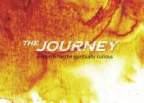 Topic Author
Topic Author
- Offline
- Junior Member
-

Less
More
05 Aug 2013 08:02 #3738
by The Journey
Additional Files upload was created by The Journey
Whenever I try to upload files or FTP them into the correct directory they don't appear in my list of available files. Seems to be related to the file type and security is my guess, I made them ZIP files and as long as I upload images or something fine but we want to allow our members to download the slides and we FTP the zip files up. Any guesses where this setting must be I made sure zip is in my global acceptable files and no change.
Please Log in or Create an account to join the conversation.
- Thomas Hunziker
-

- Offline
- Administrator
-

05 Aug 2013 08:49 #3739
by Thomas Hunziker
Replied by Thomas Hunziker on topic Additional Files upload
The filter for the dropdown is taken from the form xml file. It's something I wanted to change for some time now, but didn't get to it.
See /administrator/components/com_sermonspeaker/models/form/sermon.xml. Look for the following code:
And add your filetype to the filter list.
See /administrator/components/com_sermonspeaker/models/form/sermon.xml. Look for the following code:
Code:
<field name="addfile" type="customfilelist"
label="COM_SERMONSPEAKER_FIELD_ADDFILE_LABEL" description="COM_SERMONSPEAKER_FIELD_ADDFILE_DESC"
path="path_addfile"
filter="\.png$|\.gif$|\.jpg$|\.bmp$|\.pdf$|\.txt$|\.doc$|\.docx$|\.ppt$|\.pptx$|\.pps$"
hide_default="true"
hide_none="true"
disabled="true"
onchange="toggleElement('addfile', 1);" />
And add your filetype to the filter list.
The following user(s) said Thank You: The Journey
Please Log in or Create an account to join the conversation.
- The Journey
-
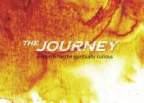 Topic Author
Topic Author
- Offline
- Junior Member
-

Less
More
- Posts: 23
- Thank you received: 0
08 Aug 2013 19:22 #3750
by The Journey
Replied by The Journey on topic Additional Files upload
That seems to have fixed the ability to upload but they still don't appear in the drop down menu, mine didn't have the onchange part so I added it but still not showing it there.
Please Log in or Create an account to join the conversation.
- Thomas Hunziker
-

- Offline
- Administrator
-

08 Aug 2013 19:56 #3751
by Thomas Hunziker
Replied by Thomas Hunziker on topic Additional Files upload
Actually, this had nothing to do with the uploading. That would have been set in the file
The change I showed you would only affect the dropdown in the backend sermon form. If you want that in the frontend, you need to look at the same file, but in the frontend:
But for the additional files, there is currently no filter applied at all./administrator/components/com_sermonspeaker/views/sermon/view.html.php
The change I showed you would only affect the dropdown in the backend sermon form. If you want that in the frontend, you need to look at the same file, but in the frontend:
/components/com_sermonspeaker/models/forms/sermon.xml
Please Log in or Create an account to join the conversation.
- The Journey
-
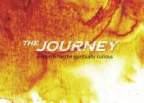 Topic Author
Topic Author
- Offline
- Junior Member
-

Less
More
- Posts: 23
- Thank you received: 0
08 Aug 2013 20:09 #3752
by The Journey
Replied by The Journey on topic Additional Files upload
thanks, that was it I only did it on the front end not the admin side.
Please Log in or Create an account to join the conversation.
- Thomas Hunziker
-

- Offline
- Administrator
-

09 Aug 2013 18:01 #3758
by Thomas Hunziker
Replied by Thomas Hunziker on topic Additional Files upload
Just a note: I have now created some new Parameters which allow to set a list of allowed filetypes which will be used for upload and the dropdowns.
So SermonSpeaker 5.0.3 will make this a lot easier
So SermonSpeaker 5.0.3 will make this a lot easier
Please Log in or Create an account to join the conversation.
Time to create page: 0.227 seconds
