- Posts: 23
- Thank you received: 0
Support for SermonSpeaker 4.x is canceled as it is for Joomla 2.5. I will gladly assist you with minor issues but I will not fix any bugs anymore in this releases.
The fix is to upgrade to SermonSpeaker 5.x and Joomla 3.x, which is better anyway.
The fix is to upgrade to SermonSpeaker 5.x and Joomla 3.x, which is better anyway.
Videos not appearing
- The Journey
-
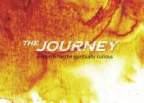 Topic Author
Topic Author
- Offline
- Junior Member
-

Less
More
27 Jun 2013 11:01 #3614
by The Journey
Videos not appearing was created by The Journey
I find the sermon page doesn't show the video very often if I select it through the neat wizard on youtube. When it's done it selects a url like this
youtube.com/?v=BPFBKbvTzEA
and produces the error "Unsupported Filetype" if I simply add the www so I have
www.youtube.com/?v=BPFBKbvTzEA
then I get "Playlist could not be loaded due to crossdomain policy restrictions." I have the crossdomain.xml file on both root of the server and Joomla and no change. I then add the "watch" like so
www.youtube.com/watch?v=BPFBKbvTzEA
and all works fine in JWPlayer. Any ideas how to make this work. For me it's not bad over time I'll get the few corrected shortly but and will know what the URL has to look like but as I'd like to have someone like the Pastor edit or staff in a pinch it really be nice to make the neat wizard work for simplicity. It's odd they all play in the top video from the sermon list page but not when clicking on the individual sermon. The website is
journeychurchboise.com/journeyboise/week...age/weekly-message-2
for now till I push it to our main site and the 1st 3 on the list have those specific settings to see each while I manually correct the other 40 or so videos.
Thanks
Tyson
www.JourneyBoise.com
Thanks
Tyson
www.JourneyBoise.com
Please Log in or Create an account to join the conversation.
- The Journey
-
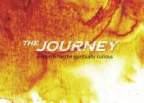 Topic Author
Topic Author
- Offline
- Junior Member
-

Less
More
- Posts: 23
- Thank you received: 0
27 Jun 2013 11:05 #3615
by The Journey
Replied by The Journey on topic Videos not appearing
oh and if I enable download column so the link shows the video download option the 1st one doesn't actually get the video file on youtube on the URL from the wizard when someone clicks on it.
Please Log in or Create an account to join the conversation.
- Thomas Hunziker
-

- Offline
- Administrator
-

27 Jun 2013 12:01 #3617
by Thomas Hunziker
Replied by Thomas Hunziker on topic Videos not appearing
Can you try what happens if you use the attached playerclass. Extract it and put it to /components/com_sermonspeaker/helpers/player/jwplayer5.php.
I have changed a bit how Youtube URLs are detected. Previously it just checked for the string " www.youtube.com ", now it checks explicitely for the host part to be youtube.com.
I don't know about the crossdomain policy stuff. You may have to ask this on the JW Player forum ( www.longtailvideo.com/support/forums/jw-player/ ). They probably can help you better.
I have changed a bit how Youtube URLs are detected. Previously it just checked for the string " www.youtube.com ", now it checks explicitely for the host part to be youtube.com.
I don't know about the crossdomain policy stuff. You may have to ask this on the JW Player forum ( www.longtailvideo.com/support/forums/jw-player/ ). They probably can help you better.
Please Log in or Create an account to join the conversation.
- The Journey
-
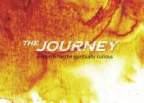 Topic Author
Topic Author
- Offline
- Junior Member
-

Less
More
- Posts: 23
- Thank you received: 0
27 Jun 2013 23:11 #3619
by The Journey
Replied by The Journey on topic Videos not appearing
thanx, but got the Unsupported Filetype, switching to HTML5.0 first and it eliminates the cross domain issue and the requirement to select insert the "watch" part but still have to insert the www. or it gets the Unsupported Filetype error.
So almost there so if the wizard simply points to www.youtube it would work fine for the most part through the wizard.
Tyson
www.JourneyBoise.com
So almost there so if the wizard simply points to www.youtube it would work fine for the most part through the wizard.
Tyson
www.JourneyBoise.com
Please Log in or Create an account to join the conversation.
- Thomas Hunziker
-

- Offline
- Administrator
-

27 Jun 2013 23:20 #3620
by Thomas Hunziker
Replied by Thomas Hunziker on topic Videos not appearing
Which Version of SermonSpeaker are you using? And did you copy the extracted file to the correct place? There should already the same file there, you need to overwrite it with the attached one.
Unfortunately I can't Change where the GooglePicker will point to. It's loaded from Google directly
Unfortunately I can't Change where the GooglePicker will point to. It's loaded from Google directly
Please Log in or Create an account to join the conversation.
- The Journey
-
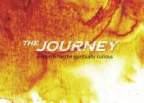 Topic Author
Topic Author
- Offline
- Junior Member
-

Less
More
- Posts: 23
- Thank you received: 0
28 Jun 2013 07:50 #3622
by The Journey
Replied by The Journey on topic Videos not appearing
I did, I actually deleted the file and then uploaded the new one. I found when I tried to rename and then upload the links tried to point at the renamed file so I copied it for backup then deleted it and reuploaded.
Tyson
Tyson
Please Log in or Create an account to join the conversation.
Time to create page: 0.257 seconds
