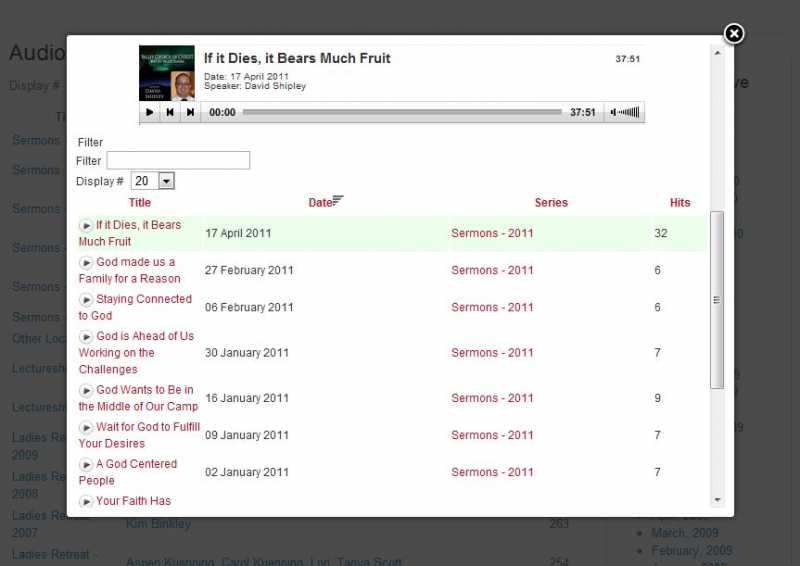- Posts: 21
- Thank you received: 0
Support for SermonSpeaker 4.x is canceled as it is for Joomla 2.5. I will gladly assist you with minor issues but I will not fix any bugs anymore in this releases.
The fix is to upgrade to SermonSpeaker 5.x and Joomla 3.x, which is better anyway.
The fix is to upgrade to SermonSpeaker 5.x and Joomla 3.x, which is better anyway.
Clicking on Speaker Name only shows image.
- Brady Kuenning
-
Topic Author
- Offline
- Junior Member
-

Less
More
10 Apr 2012 06:03 - 10 Apr 2012 06:03 #1739
by Brady Kuenning
Clicking on Speaker Name only shows image. was created by Brady Kuenning
On Sermonspeaker 4.3 and earlier, when you clicked on a speakers name it showed the image of the speaker and a list of their sermons below.
Now that I have upgraded to 4.4 I get a shadowbox with the speakers name and picture with nothing below.
How can I restore the previous function?
Thanks
alaskavalleychurch.com/resources/audio
Now that I have upgraded to 4.4 I get a shadowbox with the speakers name and picture with nothing below.
How can I restore the previous function?
Thanks
alaskavalleychurch.com/resources/audio
Last edit: 10 Apr 2012 06:03 by Brady Kuenning.
Please Log in or Create an account to join the conversation.
- Thomas Hunziker
-

- Offline
- Administrator
-

10 Apr 2012 08:37 #1742
by Thomas Hunziker
Replied by Thomas Hunziker on topic Re: Clicking on Speaker Name only shows image.
You can set the default layout for the single speaker in the layout tab of the SermonSpeaker options. Sounds like "info" is selected there. You can now choose if it should display the series or sermons instead.
Please Log in or Create an account to join the conversation.
- Brady Kuenning
-
Topic Author
- Offline
- Junior Member
-

Less
More
- Posts: 21
- Thank you received: 0
10 Apr 2012 23:46 #1752
by Brady Kuenning
Replied by Brady Kuenning on topic Re: Clicking on Speaker Name only shows image.
Yeah, I found that and it is on sermon list.
Please Log in or Create an account to join the conversation.
- Thomas Hunziker
-

- Offline
- Administrator
-

11 Apr 2012 09:12 #1754
by Thomas Hunziker
Replied by Thomas Hunziker on topic Re: Clicking on Speaker Name only shows image.
I see now what you mean. However I think it was always like this.
Clicking a speaker name opens the popup with the picture and the intro/bio if set. Clicking the speaker name or the picture in this popup will bring you to the preacher detailpage.
Clicking a speaker name opens the popup with the picture and the intro/bio if set. Clicking the speaker name or the picture in this popup will bring you to the preacher detailpage.
Please Log in or Create an account to join the conversation.
- Brady Kuenning
-
Topic Author
- Offline
- Junior Member
-

Less
More
- Posts: 21
- Thank you received: 0
11 Apr 2012 22:08 - 11 Apr 2012 22:21 #1759
by Brady Kuenning
Replied by Brady Kuenning on topic Re: Clicking on Speaker Name only shows image.
On 4.3 it would open a popup, with the speakers name and picture, and below that it would show a player and list the sermons by that speaker in a list.
All of that was in the popup window.
4.3 running on my local test server.
I don't mind if it goes straight to another page with the same thing instead of a popup (shadowbox). But I don't want it to be a two step process. There is nothing to encourage you to click on their name twice.
All of that was in the popup window.
4.3 running on my local test server.
I don't mind if it goes straight to another page with the same thing instead of a popup (shadowbox). But I don't want it to be a two step process. There is nothing to encourage you to click on their name twice.
Last edit: 11 Apr 2012 22:21 by Brady Kuenning.
Please Log in or Create an account to join the conversation.
- Thomas Hunziker
-

- Offline
- Administrator
-

12 Apr 2012 14:58 - 12 Apr 2012 14:59 #1763
by Thomas Hunziker
Replied by Thomas Hunziker on topic Re: Clicking on Speaker Name only shows image.
The modal is supposed to only show some informations about the speaker. So it's working as intended. The way it worked in 4.3 is most likely a (now fixed) bug 
If you want to change that behaviour, the easiest way would be to make your own layout for the sermons list. Just copy the one you use now and rename it. Then change the part where it says
to
This will just show a link without tooltip or modal windows to the speaker page. You could of course also add a tooltip and point it to the speaker page directly.
Making your own layout will make sure your changes don't get overwritten by the next SermonSpeaker update. More information about custom layouts can be found here: www.sermonspeaker.net/documentation/layouting.html
If you want to change that behaviour, the easiest way would be to make your own layout for the sermons list. Just copy the one you use now and rename it. Then change the part where it says
Code:
<?php if ($item->speaker_state):
echo SermonspeakerHelperSermonSpeaker::SpeakerTooltip($item->speaker_slug, $item->pic, $item->name);
else :
Code:
<?php if ($item->speaker_state): ?>
<a href="<?php echo JRoute::_(SermonspeakerHelperRoute::getSpeakerRoute($item->speaker_slug); ?>"><?php echo $item->name; ?></a>
<?php else :
This will just show a link without tooltip or modal windows to the speaker page. You could of course also add a tooltip and point it to the speaker page directly.
Making your own layout will make sure your changes don't get overwritten by the next SermonSpeaker update. More information about custom layouts can be found here: www.sermonspeaker.net/documentation/layouting.html
Last edit: 12 Apr 2012 14:59 by Thomas Hunziker.
The following user(s) said Thank You: Brady Kuenning
Please Log in or Create an account to join the conversation.
Time to create page: 0.238 seconds